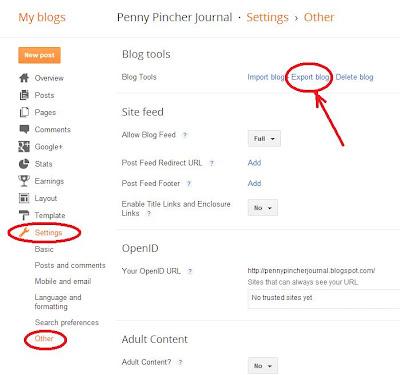How to Make Money Blogging
 |
| How to make money from a blog Image Source: Dr. Penny Pincher |
How much money does it cost to start a blog?
You can start today for free on revenue sharing sites such as HubPages or on Blogger. Read on for details on how to start blogging today.If you want your own web domain, you can register a domain for about $20 and purchase web service for about $10 per month. This is a very low start-up cost to start your own business to make money blogging.
How much money can you make on a blog?
One of the benefits of owning a blog is that you own the content you produce. This provides an opportunity to make passive income over time. You can write an article once and get income from that article forever without doing anything else. Some topics will age with time, for example my blog article on the best Android browser for your smart phone or tablet has a life expectancy of a couple years at most.The amount of income potential your blog has will depend on your niche and how much traffic you generate. If you have a topic that advertisers are willing to pay top dollar for advertising and you grow a big audience, the income potential is high. I know of bloggers who make thousands of dollars every month from their blogs. This level of income typically requires years of hard work.
How do you make money from a blog?
Making money from a blog is known as "monetizing the blog". There are several ways to make money from a blog:Advertising
Making income from your blog depends on getting traffic to your blog so you can earn revenue from advertising. You can sell advertising to companies who want access to your visitors. You can get paid for displaying ads, you can get paid when visitors click your ads, or you can get paid when users click an ad and then buy something at another site. Or you can make money from all three of these types of advertising on your blog. AdSense is the top advertising program for blogs, but it takes time and some quality content to get approved for an AdSense account. There are many other advertising programs available for bloggers to choose from.
I signed up for Chitika recently- it only took 30 minutes to sign up and add Chitika adds to my site. If you're looking to make more revenue from your blog or website, try adding Chitika ads. It is easier to get approved for Chitika than AdSense. Even if you already are using AdSense, Chitika gives you another revenue stream that does not interfere with AdSense ads.

Affiliate Programs
Another form of income is from affiliate links on your blog. You can add links to products on other sites and get paid a commission for each purchase. When you establish you blog you can apply to join affiliate networks. Amazon, eBay, ClickBank, and FlexOffers are some popular affiliate networks for bloggers.
Sell Your Own Products
Another way to make income from your blog is to sell your own product on your blog, such as an e-book. ClickBank provides an opportunity to sell existing e-books for a very high commission, typically 50% to 75%. If you produce your own e-book, you can get 100% of the revenue from selling it on your blog.
How many hours per week do you need to work to make income from a blog?
When you are establishing your blog, you will need to put in a lot of work to find good topics and develop good content. Promoting your work and adding the right affiliate and advertising programs also takes a lot of time. I enjoy the work, so I spent a lot of my free time during the past few months working on my blogs to start generating income. One nice thing about blogging is that there are no set hours or commitments. You can choose to spend as much or as little time as you have available working on your blog. Of course, the more time you spend, the more money you will be able to make.How long does it take to start earning income from a blog?
It does take time to get established and rank well in search engine results pages (SERPs). If you do not have experience, it takes time to learn search engine optimization (SEO) techniques as well. Some income sources take time to establish, for example getting approved for AdSense or affiliate programs requires a certain amount of established content. I established my blog on January 8 and made my first income on April 16. Most blogs require at least 6 months of work to start making much income.Darren Rowse of ProBlogger shares his experience starting up blogs in his book ProBlogger: Secrets for Blogging Your Way to a Six-Figure Income
What computer skills do you need to be a successful blogger?
You don’t really need much computer experience to put together a successful blog. The ability to handle basic webpage html to make the format look like you want is useful. You’ll need to learn to add HTML code for some affiliate programs. You may need to edit your template file to add trackers for Google Analytics and Bing Webmaster Tools to provide the best data to evaluate your blog's performance. The more computer skills you have, the better- but you can get started with basic skills.What business skills do you need to generate income from a blog?
If you plan to make money from you blog, you’ll need to make business decisions. Should you invest in registering your own web domain and renting web servers, or use free subdomains from Blogger or revenue sharing sites? Which advertising programs should you sign up with? Which affiliate programs make sense to join? Even the selection of blog topics and articles is improved by an understanding of how to best create value for your blog.You will need to handle intellectual property rights, for example correctly attributing images to their owners and following license agreements. Affiliate programs also have rules that you will need to follow carefully to avoid losing income opportunities.
Unlike most other businesses, there is little at risk when you start a blog. You won’t need to invest much to get started, and you can always start over if you want to. However after investing a lot of time and hard work, the business decisions carry more importance and impact the success of your blog.
What writing skills do you need to earn money from a blog?
Writing a blog is a specialized form of writing. Most web pages that do well in search engine results pages are a couple pages in length-around 1000 words- and contain a few images. The writing must be clear and to the point. People do not have patience- they are seeking answers or information and will click away from a page that has imperfect English or does not get to the point. You’ll need to be able to produce clearly written articles with correct grammar and spelling that offer visitors the information they are seeking.You will have the best chance for success if you can find a topic that you are interested in writing about and have some experience in that subject area.
What equipment do you need to start a blog?
- Personal computer: desktop or laptop to type your articles and do the page layout. It is technically possible to do this with a tablet or smart phone, but using a computer is much easier and more productive.
- Digital camera: take images for your articles. A cell phone camera will suffice
- Phone: advertising programs require a phone number to verify your identity. Some programs will text a code to your phone number and you’ll need to enter this code to establish your identity.
- e-mail account: You’ll need an email account: gmail or outlook work fine. You can set one up in a few minutes for free if you don’t have one already using the links provided.
Steps to create a blog and make money
Step 1. Start a blog on an income sharing site or create your own blog website
Revenue Sharing Sites for BloggersThe revenue sharing site will take care of most of the administrative issues and provide training on producing high value content. This is the easiest way to get started blogging to make money. The revenue sharing site will get a share of the revenue generated from your blog. The author typically gets 50% or more depending on the site. An advantage of a revenue sharing site is that you the author can focus more on developing content and less on managing website and advertising issues. Also, you’ll have an opportunity to join a community of writers that provide advice and feedback on your writing. This is very valuable, especially as you are getting started. Another advantage of revenue sharing sites is that the site is well established and may rank higher in search engine results pages than a new site, resulting in more traffic to your pages.
My favorite of the revenue sharing sites for bloggers is HubPages. This is where started and I continue to be active on HubPages. Not to mention that I am making money there as well. HubPages uses AdSense, eBay, and amazon programs to generate income. The author gets 60% of the revenue from advertising and affiliate referral links, HubPages gets a 40% share.

Here is my list of popular revenue sharing sites to make money blogging:
HubPages
http://hubpages.com
Wizzley
http://wizzley.com/
Squidoo
http://www.squidoo.com/
Wikinut
http://www.wikinut.com/
InfoBarrel
http://InfoBarrel.com
Helium
http://Helium.com
Triond
http://www.triond.com/
Another option: Create your own blog site and keep 100% of the revenue
If you have some experience developing web pages, you may want to develop your own website and keep 100% of the revenue from your site. The most popular site for this approach is Blogger (blogspot.com). Blogger is owned by Google and provides free web hosting for your blog. As you may have noticed, Penny Pincher Journal is hosted on Blogger.
 |
| Blogger platform for bloggers Image Courtesy of Adrianemporio CC-SA-30 |
Blogger
http://www.blogspot.com
You can sign up for a subdomain on Blogger for free. In other words, you'll get a URL like:
PennyPincherJournal.blogspot.com
Notice that the URL has .blogspot.com at the end. This is known as a subdomain- you can pick the first part of the URL, but you get .blogspot.com as the last part.
You can register a custom domain name for your blog on Blogger for an annual fee of $10. This will get you a top level domain. Blogger will provide free web hosting for your custom domain.
For even more control, you can find your own web hosting service, register your own domain, and install blog software on your web server. WordPress is a popular option to host your own blog independently
WordPress
http://wordpress.org/
Step 2. Create quality content that is valuable to readers and advertisers
You will want to choose topics for your blog content that you are interested in and have some experience with. A lot of your traffic will come from search engine results pages. People searching on Google are typically looking for answers to their questions. You want your blog content to provide satisfying and correct answers and information. People expect images and graphics that look good and are relevant to the page content. People are sensitive to sites with too much advertising and will click away from annoying pages to look elsewhere for information.When a visitor arrives at your blog, this is a great chance to get them to browse to some of your other relevant content. You can design your blog so that visitors will be interested in reading several of your posts, increasing your page views and revenue. If you can find a niche and develop deep content, your blog can become an authoritative source of information on your topic.
Step 3. Get traffic to your blog
You will also want to do some research to find out that people are searching for in search engines. A large and steady source of traffic to blogs is based on search engine results pages (SERPs). You can use Search Engine Optimization (SEO) to increase traffic to your blog from search engine results. SEO techniques are ways to make your blog appear higher in the search results to get more traffic from search engines.
For example, someone types in search terms in Google, and your blog shows up on the first few pages of search results. You will get lots of traffic to your blog from this- right? Not necessarily. This is a trick question- you will only get lots of traffic if it is a popular search. If no one searches for the keywords in your content, it doesn't matter if it shows up high in the results. This is where keyword research will help increase traffic to your blog.
Keyword research allows you to see what search terms people are entering in search engines so you can tune your content to match the exact searches that people are doing. You will be able to rank high in search engine results for popular searches, resulting in lots of traffic to your blog. Google's Keyword Tool allows you to see check keywords and see how many times these keywords were used in Google searches.
Develop your blog content to be relevant to popular keyword searches. Use the keywords you have found through keyword research in your title and frequently in your content. Don't overuse the keywords- this is known as keyword stuffing and can lower your rank in the search results. Just use the exact keywords a few times especially early in the content. This lets the search engine know that your content is highly relevant to the keywords and your blog will appear higher in the search results.
You can also see which topics advertisers are wiling to pay most for advertising rates. Google's Keyword Tool has a competition column in its results to indicate how competitive the market for advertising is for the keywords.
You can also use social media to drive traffic to your blog. This involves creating connections over time through social media and establishing yourself as a reliable source of information. People will share your blog within their social groups when you have become established. Facebook, Pinterest, StumbleUpon, Reddit, and Google+ are some key social media platforms that can generate traffic to your blog. You can get lucky sometimes and have a blog post go viral on social media, generating lots of traffic and revenue.
Step 4. Generate revenue from your blog
Like many things, creating a successful blog is harder than it sounds. If you enjoy creating blog content, running a blog can be a fun hobby with income potential. If you are willing to treat blogging like a job and create lots of high value content that people are seeking- the sky’s the limit. From my experience, blogging is not a get rich quick scheme. It takes time to learn how to generate traffic and develop revenue generating programs on your blog.Advertising is the place to start. Develop content and apply for an AdSense account to get ads through Google. It currently requires about 30 posts and at least a couple months to get approval for a new AdSense account. If you want to get ads on your blog faster, you can explore some of the other advertising programs available such as Chitika.
Apply for affiliate network accounts that offer marketing opportunities that fit your blog content. Amazon, eBay, ClickBank, and FlexOffers are among my favorite affiliate programs.
Recommendations: Start Now and Make Money Blogging
If you’re new to blogging and want to give it a try, I suggest starting on HubPages. You’ve really got nothing to lose since it is free to join and start blogging. The sooner you start, the sooner you will be able to generate income. You'll find help and advice on HubPages to get you started. You can always establish a blog on Blogger or on an independent website after you gain some experience on HubPages.If you’re already experienced at web development, you might like the higher amount of control you’ll have on Blogger or setting up your own website. Check out some popular blogs to get ideas to implement in your own blog. Here's some further info from Christian PF on making money with a blog to help you get started.